MetaMask offers a web- and mobile crypto wallet for free with over 10 million users. MetaMask was established in 2016 as a support tool for Ethereum.It allows users to exchange and store cryptocurrencies and host an array of rich decentralized applications such as yield farming protocols, NFT marketplaces and token swap apps. Users can also play and participate in blockchain-based games.
MetaMask was created to create an interoperable, interconnected Web3 ecosystem. It supports the whole EVM (Ethereum virtual machines) ecosystem. This includes networks such as Fantom and Cronos and Avalanche and Polygon. Binance Smart Chain is the second-largest smart contract blockchain, after Ethereum.
Binance Smart Chain (BSC), which was rebranded to BNB Chain 2022, is gaining popularity as an Ethereum alternative. This is due to its low transaction costs as well as high speed. BSC comes equipped with the Ethereum Virtual Machine, (EVM), and smart contract to allow for non-fungible tokens and Ethereum apps.
MetaMask lets you switch easily between your Ethereum or Binance cryptocurrency wallets. It also allows for access to DApps that operate on both ecosystems.
This article will explain how to connect Binance Smart Chain with MetaMask and create seamless DApp experiences.
Let’s get right to it!
How to integrate Binance Smartchain with MetaMask
This guide will show you how to connect MetaMask and Binance Smartchain.
Step 1: Setup MetaMask Wallet
If you don’t have a wallet, the first step is downloading and installing MetaMask, which is It is available in browser extensions for Chrome and Firefox as well as Brave, Edge, Brave, Edge, and Mobile Apps for Android, iOS, and Chrome.. For this article, we’ll focus on MetaMask’s browser version for Chrome.
- Open Chrome. Next, navigate to the Official Website. Metamask website and click on the “Download” button in the top right corner.
- Navigate to the “Install MetaMask for Chrome” button at the bottom of the download page.
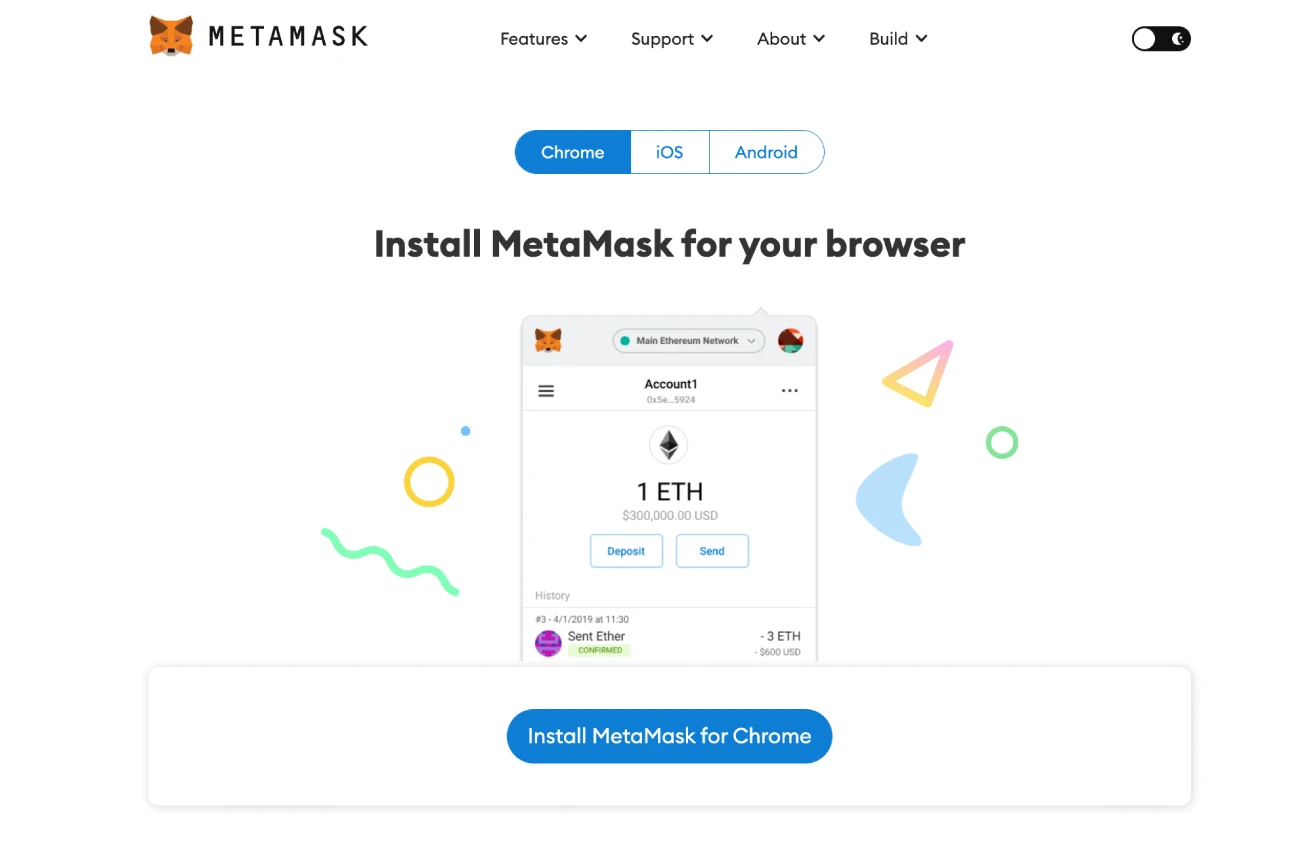
- After installation, you’ll be asked whether you’re “New to MetaMask.”
- If this is your first time using MetaMask, select “Create a Wallet” or select “Import Wallet” for your secret recovery phrase.
- You must set up a password to create your wallet. Also, make sure you have a backup phrase. If your device gets lost or damaged, this phrase can be used to recover funds.
Step #2 Sign in to MetaMask
You can access your freshly installed MetaMask wallet (MM) by clicking the three dots in the screen’s upper-right corner.
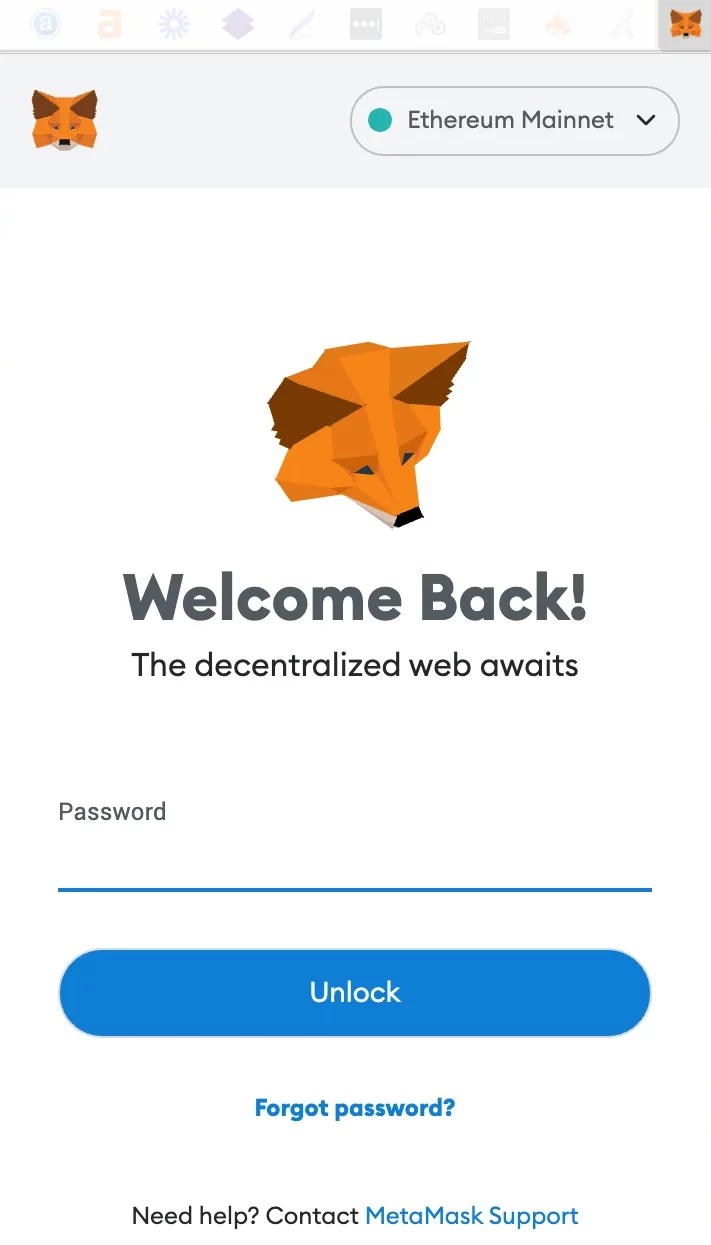
To open MetaMask on an extended screen, click on the “Expand View.”
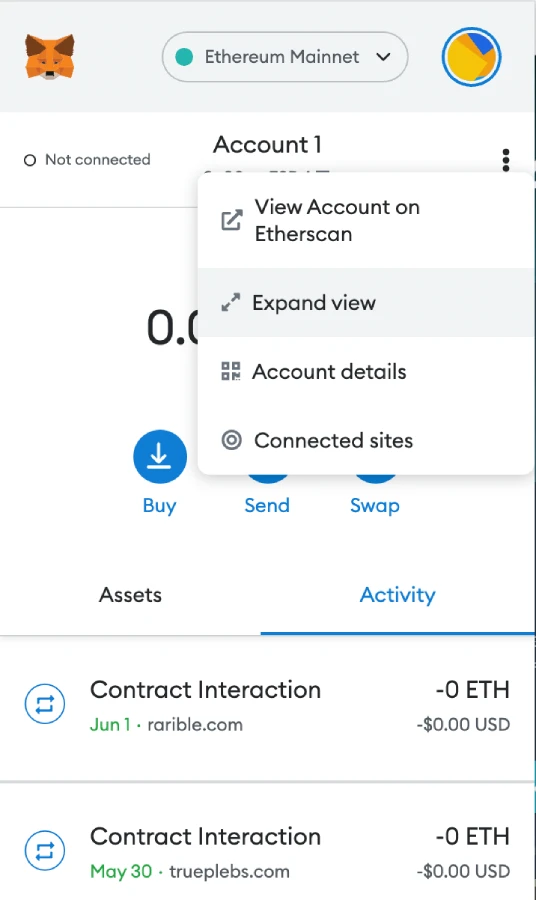
You’ll then be redirected to your wallet in a new tab.
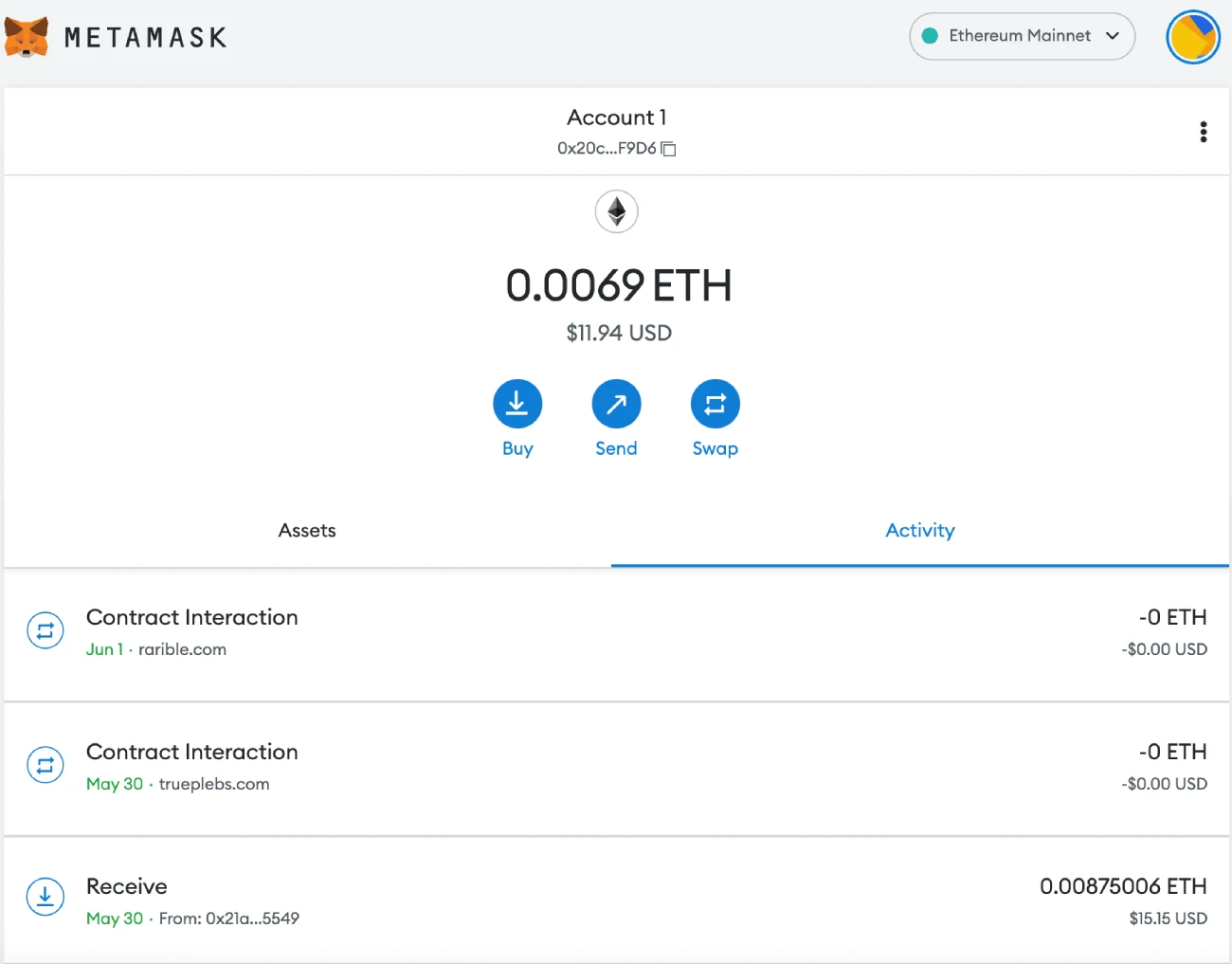
Step 3 Configure your wallet
You might notice straight away that we’re still working with an Ethereum wallet. At best, this won’t function with Binance Smart Chain DApps, and at worst, you can lose funds by sending them to invalid addresses.
Let’s fix it. Go to the Settings page and route your wallet to Binance Smart Chain Nodes.
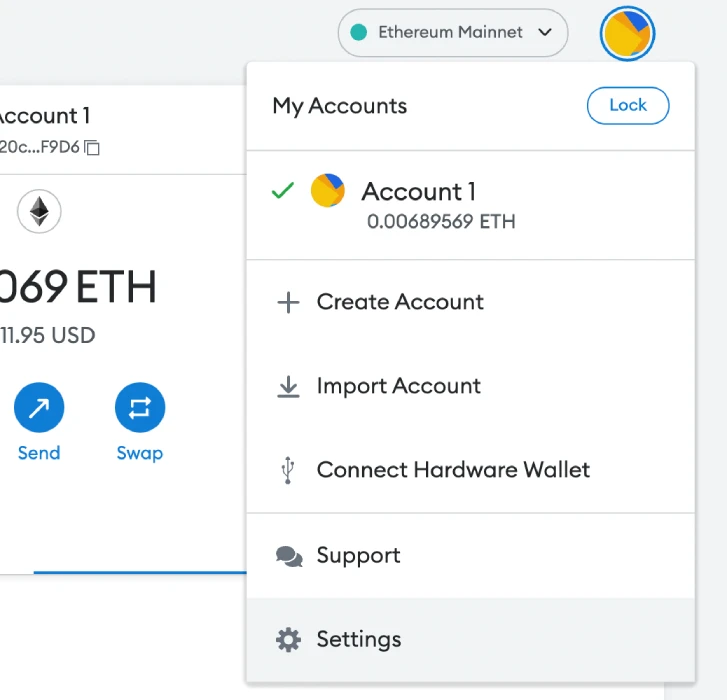
Select settings from the dropdown menu, then go to the “Networks” menu.
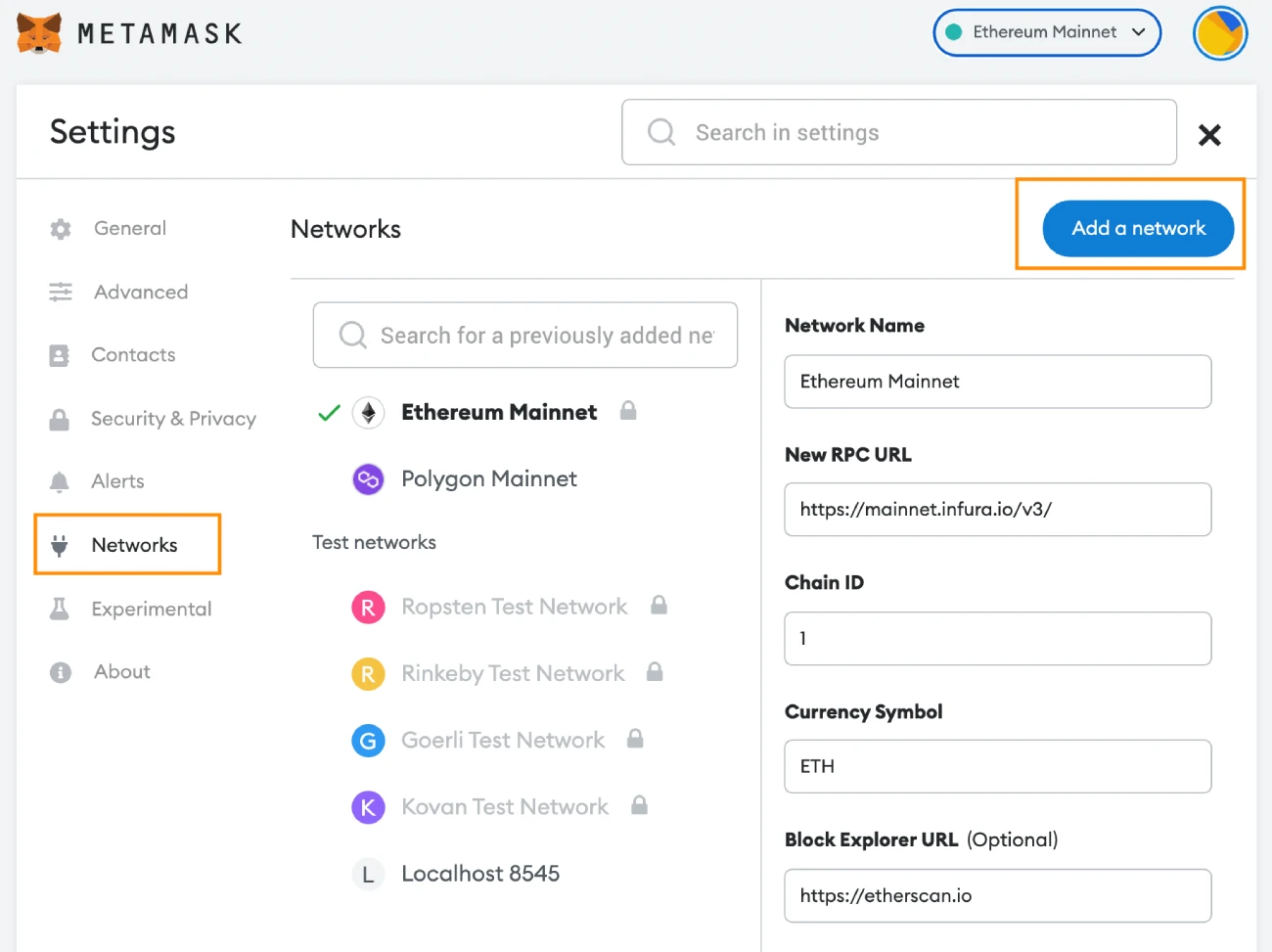
Click on the “Add Network” in the top-right corner to manually add the Binance Smart Chain.
You’ll be redirected to a new screen to add the technical information needed to connect MetaMask to the Binance Chain network. You can choose between the two networks – the testnet or the mainnet; the parameters of each can be found below:
Click “Add Network,” enter the required information, and click “save”:
Mainnet for Binance Smart Chain
Network Name: Smart Chain
RPC URL Updated https://bsc-dataseed.binance.org/
ChainID: 56
Currency symbol: BNB
Block Explorer URL: https://bscscan.com
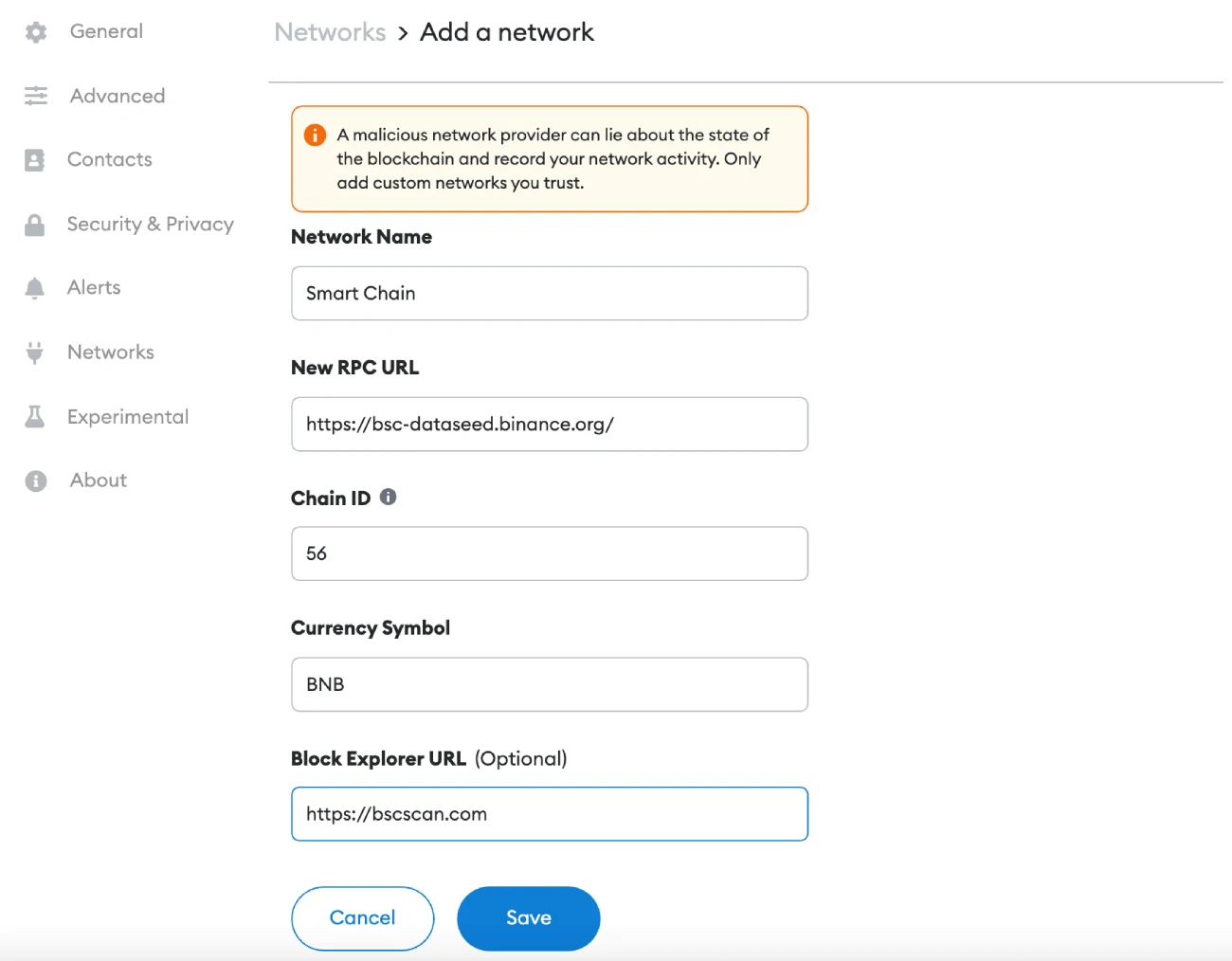
Use Testnet
Name of Network: Smart Chain – Testnet
Website for the new RPC https://data-seed-prebsc-1-s1.binance.org:8545/
ChainID: 97
Symbol: BNB
Block Explorer URL: https://testnet.bscscan.com
After entering the network information, you’ll be redirected to the wallet screen. You can see that Binance Smart Chain was successfully added to your MetaMask account by the two red boxes. The first box indicates the BNB token standard, while the bottom right says “Smart Chain was successfully added.”
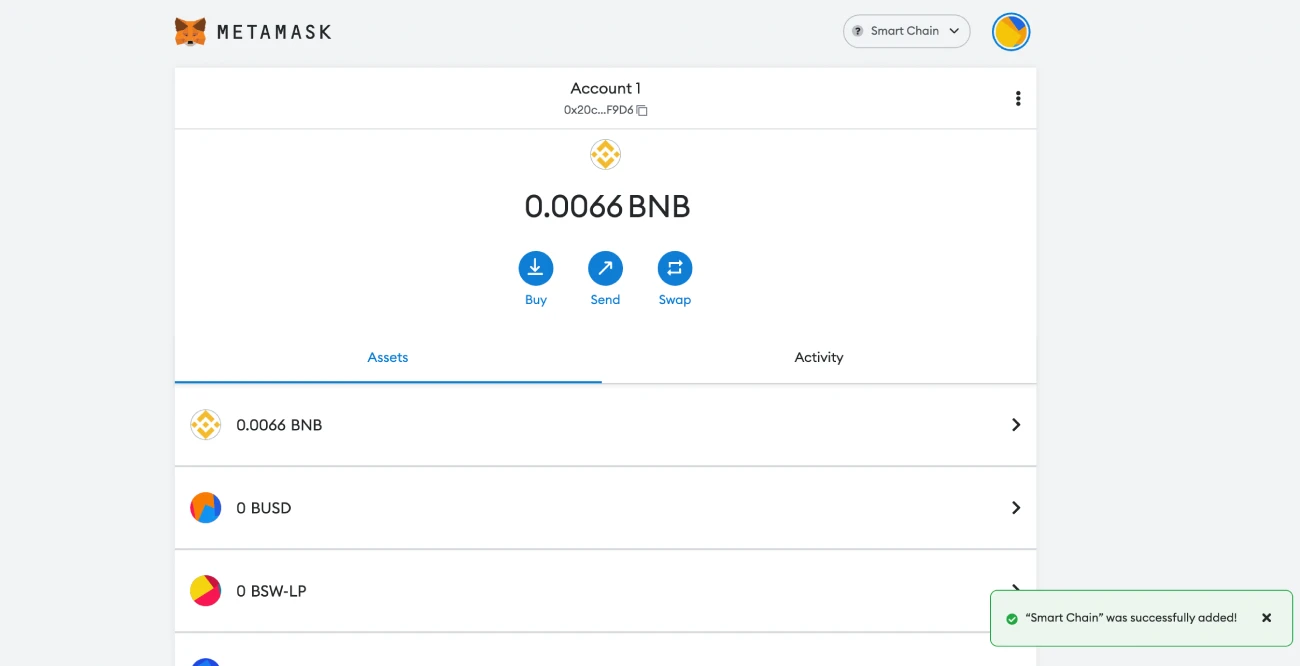
Step #4: Transfer BNB from Your MetaMask Wallet
You can transfer BNB easily between Binance wallets, including your Binance account and Binance Chain wallets. Simply go to your exchange, pick “Withdraw crypto” from your wallet, and select BNB as your coin.
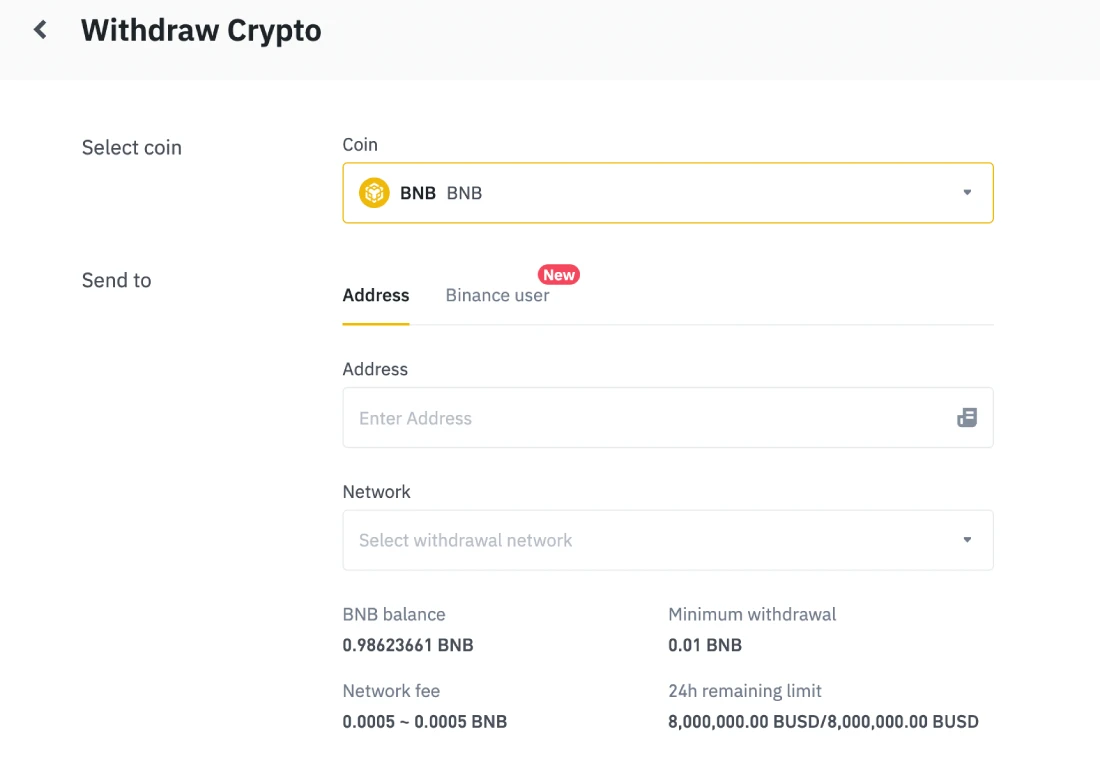
First, copy the MetaMask wallet adress to send BNB coins. Just click on your MetaMask address and the information will be copied directly to your clipboard.
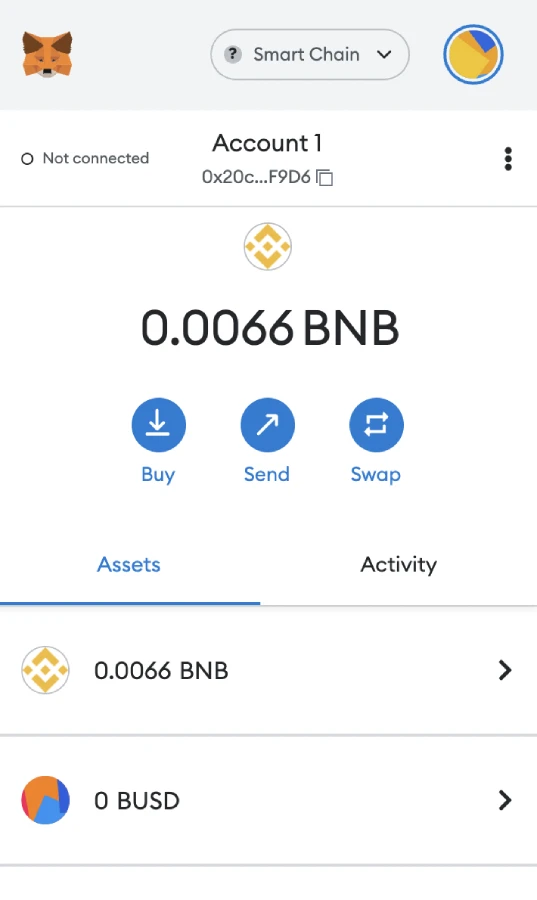
Go back to Binance and enter your wallet address. Binance will likely select the network where the BNB can go. As you can see in the above example, Binance has selected the BEP-20 network.
You must select only the BSC network. Otherwise, you risk losing your assets!
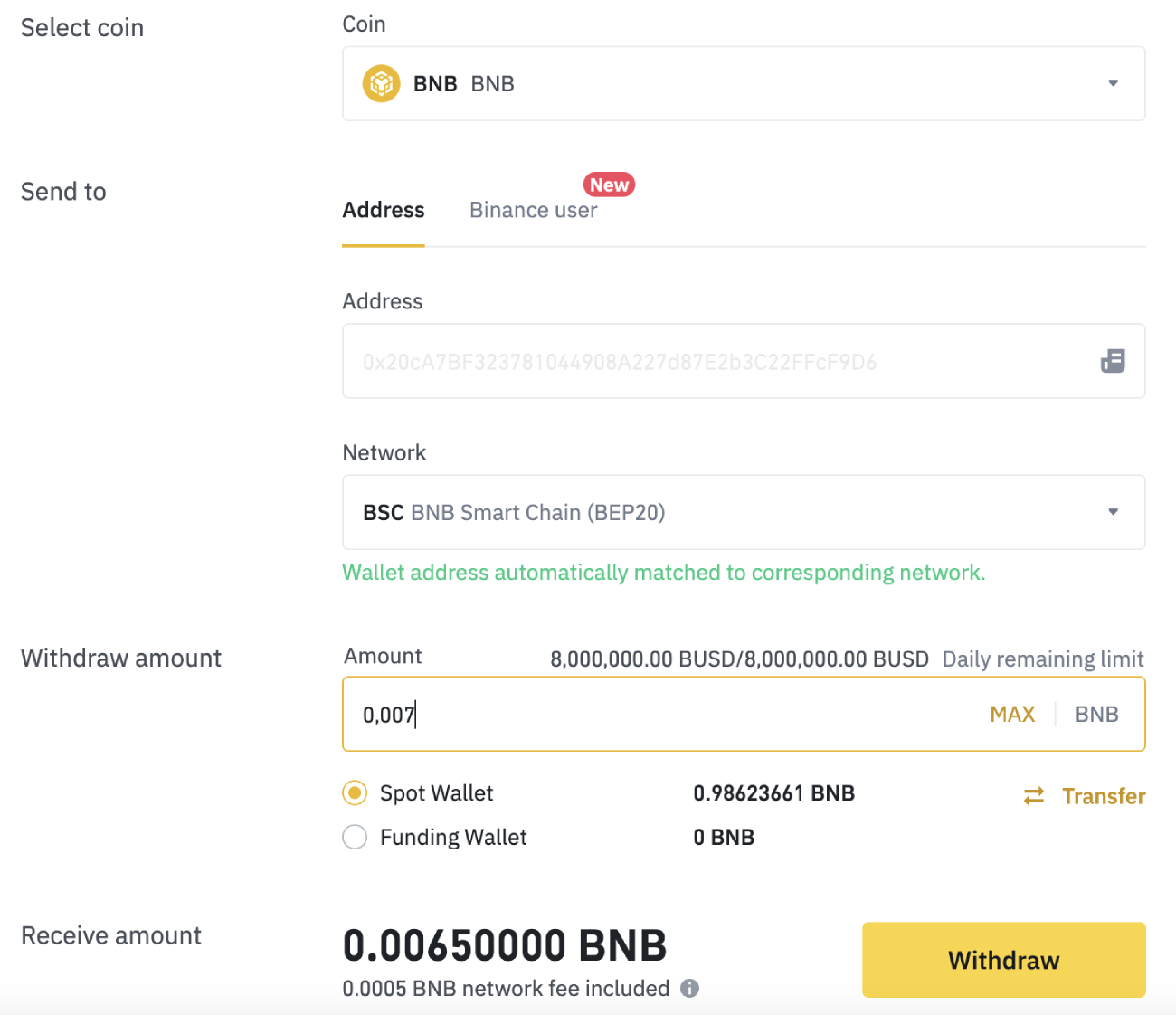
Now, input the amount to be transferred and click “Withdraw.” You must accept the agreement, warning you that your digital assets will be lost if you choose the wrong network. Ensure that you’ve selected the BSC network.
Once your transaction has been completed, you will need to wait for the network’s processing.
Commonly Asked Questions (FAQs).
Are Binance Smart Chains Compatible with MetaMask?
MetaMask allows you to connect to Ethereum’s blockchain. However, MetaMask also lets you link to Binance Smart Chain so that BNB transactions can be made using MetaMask. BNB tokens can also be traded on decentralized exchanges.
The Binance Smart chain BEP20
Binance Smart Chain has a BEP20 token standard that functions similarly to Ethereum’s ERC20 standard in many aspects. The BEP20 standard must be adhered to by all tokens made on BSC.
Which one is more important, the ERC20 oder BEP20?
BEP20 coins have higher transaction fees and are subject to stricter standards than ERC20 tokens. BEP20 coins are faster than ERC20 tokens and offer more security.
Closing Thoughts
MetaMask, a vital tool to interact with decentralized apps and has been the most trusted passport to the vast Ethereum ecosystem. However, we’ve also learnt how to link MetaMask to the Binance Smart Chain network to send and receive BNB (Binance Coin) and much more.
Our guide to adding Binance Smart Chain and MetaMask to your account will help you understand the process of linking BSC and MetaMask.
You’re welcome to visit our CoinStats blog to discover more about DeFi’s tectonic shift in the finance sector and how decentralized finance empowers people.
Our articles include: What is DeFi?Check out our comprehensive buying guides to various cryptocurrencies such as How to Buy Binance Coin (BNB)., How do I buy the DeFi Pulse Index?, How to buy cryptocurrencyFind out more Monetary and financial exchanges, portfolio trackers, etc.
Disclosure:CoinStats’ content does not constitute financial, legal, investment, or other advice that can be relied upon for specific purposes. All reliance or use of our content is at your sole risk. Before you rely on our content, it is important to do your research.